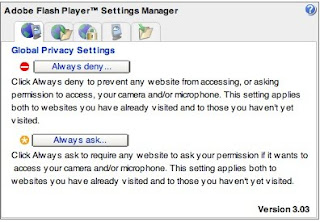 So you think your practicing safe computing and you manage your web browsers cookies but did you know chances are more likely then not you are being tacked by cookies even if you have deleted them all?
So you think your practicing safe computing and you manage your web browsers cookies but did you know chances are more likely then not you are being tacked by cookies even if you have deleted them all?This may come as a surprise to many computer users but there is a new cookie in town and its called an Adobe Flash cookie. Adobe's Flash program plug-in, which is used to view multimedia content and is installed on millions of computers worldwide, also stores cookies for user preferences such as the volume level of a video. Check out the Wikipedia entry here.
A recent study found that more then half of the Internets top sites are using Flash cookies and most of those are not informing users that they are also being tracked by these extra cookies. Furthermore information on how people navigate those sites even if people believe they've restricted the data collection, according to a new study.
According to the study:
"That means that privacy-sensitive consumers who 'toss' their HTTP cookies to prevent tracking or remain anonymous are still being uniquely identified online by advertising companies,"
"Since users do not know about Flash cookies, it stands to reason that users lack knowledge to properly manage them,"
There are big differences in HTTP cookies and Fash cookies too. For example they have no expiration date by default and they're stored in a different location than HTTP cookies and can contain up to 100KB of information, whereas HTTP cookies can only have 4KB.
"These differences make Flash cookies a more resilient technology for tracking than HTTP cookies and creates an area of uncertainty for user privacy control,"
Many Online advertising companies, however, have embraced Flash cookies since many people regularly delete HTTP cookies.
How can I manage or remove Adobe Flash cookies?
Global Storage Settings panel
Adobe provides a web page with at Global Storage Settings panel that will allow you to manage your Adobe Flash cookies
Flush.app
A Firefox add-on called Better Privacy
Manual Removal
Mac OS X:
For Web sites, ~/Library/Preferences/Macromedia/Flash Player/#SharedObjects////
Manual Removal
Mac OS X:
For Web sites, ~/Library/Preferences/Macromedia/Flash Player/#SharedObjects/
If your eyes have not glazed over yet you may also want to read:
Study: Adobe Flash cookies pose vexing privacy questions
Study: Flash Cookies Track Even Privacy-conscious Surfers
Flash Cookies and Privacy

No comments:
Post a Comment